How to See Old Usernames on Instagram Any Account
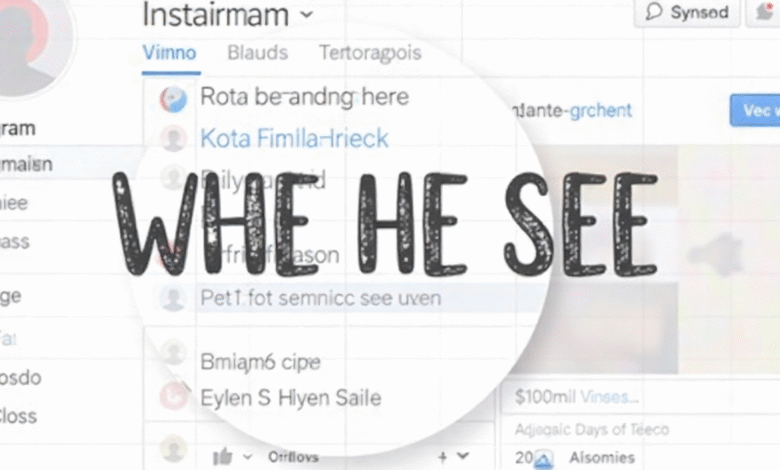
Have you ever wondered if you could see someone’s old Instagram username? Maybe a friend, influencer, or brand changed their handle and you’re trying to remember what it used to be. In this guide, we’ll show you exactly how to see old usernames on Instagram any account — including how to check your own username history and a few legitimate ways to find others’ past usernames safely.
Ways to See Old Instagram Usernames
| Method | Can You Use It for Your Own Account? | Can You Use It for Someone Else’s Account? | Description / Notes |
| Account History (in the Instagram app) | Yes | No | Go to Profile → Menu → Your Activity → Account History to see all username changes. |
| Wayback Machine (Archive.org) | Sometimes | Sometimes | Shows archived versions of Instagram profiles — may display older usernames. |
| Google Search (Cached Results) | Sometimes | Sometimes | Try site:instagram.com [old username] to find cached pages or references. |
| Tagged Photos / Mentions | Sometimes | Sometimes | Older tags or mentions may still display previous usernames. |
| Third-Party Tools / Websites | Use with caution | Use with caution | Only use trusted, legal sources; never provide your login details. |
| Instagram Support / Help Center | Limited | No | You can contact support if you have lost access to an old username. |
Why You Might Want to See Old Instagram Usernames
People often want to see old Instagram usernames to track how an account has evolved. It can help verify if a profile is genuine or has been rebranded. Checking past usernames also helps identify fake or impersonating accounts. Sometimes, it’s simply out of curiosity to recall what someone used to go by on Instagram.
Tracking identity or past rebrands
Many influencers, creators, and brands change their usernames over time to match their new direction or business name. Checking old usernames helps track their identity history.
Verifying the authenticity of a profile
If you’re unsure whether a profile is genuine or impersonating someone, reviewing their previous usernames can help you spot suspicious name changes.
Curiosity about username history
Sometimes, you’re just curious, maybe you recall an old name or have noticed a change, and want to confirm it. Whatever the reason, it’s a natural part of social media curiosity.
Can You Really See Old Usernames on Instagram?
Instagram allows users to change usernames freely, but the public username history is no longer visible to others. However, you can still view your own username history using Instagram’s built-in settings.
Here’s the key difference:
- Your own account: You can access your full username history via Account History in the Instagram app.
- Someone else’s account: Instagram doesn’t show their old usernames anymore, but there are workarounds we’ll cover below.
How to See Old Usernames on Your Own Instagram Account
If you want to find your previous usernames on Instagram, follow these simple steps:
- Open Instagram and go to your Profile.
- Tap the Menu (☰) icon in the top-right corner.
- Select your activity from the list.
- Tap Account history.
- Scroll through the entries — you’ll see records like “Changed your username” with the old name and date.
How to Check Old Usernames of Another Instagram Account
Instagram doesn’t directly show other users’ old usernames anymore. But there are a few legitimate and safe methods you can try:
- Wayback Machine (Archive.org): Visit archive.org/web and search for the person’s Instagram profile URL. You may find old snapshots of their profile showing a previous username.
- Google Search: Try searching site:instagram.com [old username] sometimes, cached or indexed pages still appear with the previous handle.
- Tagged photos, mentions, or comments: Old tags or mentions from other users might still show the previous username.
- Third-party archive tools (use safely): Some data archiving sites store old usernames, but always verify legitimacy — avoid any that ask for login info or personal data.
Can You Recover or Reuse an Old Instagram Username?
If you’ve changed your username and want it back, you might be able to reclaim it — but only if it hasn’t been taken by someone else.
Here’s what you can do:
- Try changing your username back in Edit Profile.
- If it’s available, you can instantly reuse it.
- If it’s not available, consider using a variation
Tips for Managing and Changing Your Instagram Username
- Choose a consistent username that reflects your brand or personal identity.
- Avoid changing usernames too often — it can confuse followers and affect your SEO.
- Check availability across platforms using tools like Namechk or Knowem to maintain consistency everywhere.
Frequently Asked Questions (FAQs)
Can others see my old Instagram usernames?
No — other users can’t see your past usernames anymore. Only you can view them under Your activity → Account history in the Instagram app.
Why can’t I find old usernames on Instagram anymore?
Instagram removed the public username history feature to improve user privacy and prevent misuse of personal information.
Is there a way to see deleted or hidden usernames?
Not directly through Instagram. However, you might find traces of old usernames through web archives, Google cache, or old mentions in tagged posts.
Are there tools to track username changes safely?
Only use official and safe tools like Archive.org (Wayback Machine) or Google Search. Avoid third-party “spy” apps, as they can violate Instagram’s terms and risk your account.
Can I recover my previous Instagram username after changing it?
Yes, if your old username hasn’t been taken by someone else, you can change it back anytime through Edit Profile. Once it’s claimed by another user, however, it’s no longer available.
Final Thoughts
While Instagram doesn’t make it easy to see old usernames on any account, there are still safe, legitimate methods to find what you need. You can easily view your own username history through your account settings, and for others, use archives and search engines.
Stay ethical, protect privacy, and keep your online identity consistent — it’s the best way to build trust and recognition on Instagram.




