Master Ultra HD Video Editing With Alight Motion A Comprehensive Guide

In today’s digital age, video content reigns supreme. From viral TikTok clips to professional YouTube channels, videos captivate audiences like never before. But what if you could create stunning videos that rival even the best creators? Enter Alight Motion, the ultra HD video editor that’s taking the world by storm. Whether you’re a budding YouTuber or a small business owner looking to enhance your video content, Alight Motion offers a powerful suite of tools to help you achieve your vision. In this guide, we’ll explore the features, benefits, and tips for mastering Alight Motion to elevate your video editing skills.
The Rise of Video Content
Video content has exploded in popularity, becoming the dominant form of online engagement. Social media platforms, like Instagram and Facebook, prioritize video content, driving increased views and interactions. With the rise of TikTok and YouTube, video creators have a platform to showcase their creativity and reach global audiences. This growing trend has led to a demand for user-friendly video editing tools that offer professional-quality results.
What is Alight Motion?
Alight Motion is a feature-rich video editing app available for both Android and iOS devices. Developed by Alight Creative, it provides users with a robust platform for creating professional-quality videos on their smartphones. With its intuitive interface and powerful editing capabilities, Alight Motion allows users to craft videos that rival those produced with desktop software.
Key Features of Alight Motion
Multi-Layer Support
Alight Motion’s multi-layer support allows users to combine various elements, such as video clips, images, and audio tracks, within a single project. This feature enables more complex compositions and precise control over each layer’s properties. By organizing your project into layers, you can easily adjust individual elements without affecting the entire composition.
Vector and Bitmap Support
Alight Motion supports both vector and bitmap graphics, giving users the freedom to create custom illustrations and animations. Vector graphics are resolution-independent, meaning they maintain their quality at any size. This makes them ideal for logos, icons, and other scalable elements in your video projects.
Animation and Keyframe Editing
Animation is a powerful storytelling tool, and Alight Motion excels in this area with its keyframe editing capabilities. Keyframes allow users to define specific points in an animation, creating smooth transitions between movements or changes in an element’s properties. This gives creators precise control over the timing and flow of their animations.
Visual Effects and Color Adjustment
Offers an extensive library of visual effects and color adjustment tools to enhance your videos. Users can apply filters, overlays, and color corrections to achieve a specific look or mood.
Blending Modes
Blending modes in Alight Motion allow users to combine multiple layers in creative ways, producing unique visual effects. By adjusting how layers interact with one another, creators can achieve a wide range of looks, from subtle enhancements to dramatic transformations.
Speed Control and Motion Blur
Alight Motion’s speed control feature allows users to adjust the playback speed of their video clips, creating slow-motion or time-lapse effects. This capability is essential for enhancing storytelling and emphasizing specific moments in your videos.
Customizable Aspect Ratios and Resolutions
Offers customizable aspect ratios and resolutions, allowing users to optimize their videos for different platforms and devices.
Audio Editing
Audio is a crucial component of any video, and Alight Motion offers robust audio editing tools to enhance your projects. Users can import and edit audio tracks, adjust volume levels, and synchronize audio with their video clips.
Text and Graphics
Alight Motion offers a variety of tools for adding text and graphics to your videos, enhancing both the aesthetic appeal and the informational value of your content. Users can choose from a range of fonts, colors, and styles to create custom text overlays that complement their video’s visual theme.
User-Friendly Interface
One of Alight Motion’s standout features is its user-friendly interface, designed to make video editing accessible to users of all skill levels. The app’s intuitive layout and straightforward controls allow users to focus on creativity rather than navigating complex software.
How to Use Alight Motion
Download and Install Alight Motion
To get started with Alight Motion, download and install the app from the Google Play Store or Apple App Store. Once installed, open the app and create a free account or sign in with your existing credentials.
Create a New Project
To create a new project in Alight Motion, tap the “+” icon on the home screen. You’ll be prompted to choose the project’s aspect ratio and resolution, allowing you to tailor your video to suit your intended platform or device.
Add Media to Your Project
To add media to your project, tap the “Media” button within the editing interface. This will open your device’s media library, allowing you to import videos, images, and audio files into your project.
Edit Video Clips
Offers a range of editing tools to help you refine your video clips and create a polished final product. Users can trim, split, and rearrange clips within the timeline, ensuring a smooth and seamless flow.
Apply Effects and Filters
Enhance the visual quality of your videos by applying effects and filters using Alight Motion’s extensive library. The app offers a wide range of effects, including color correction, overlays, and transitions, allowing you to achieve your desired look and mood.
Add Text and Shapes
Alight Motion’s text and shape tools allow users to incorporate custom text overlays and geometric shapes into their projects. These elements can enhance both the aesthetic appeal and informational value of your videos.
Use Keyframes for Animation
Keyframes are essential for creating smooth and dynamic animations in your video projects. Alight Motion’s keyframe editor allows users to define specific points in an animation, creating seamless transitions between movements or changes in an element’s properties.
Add Music and Sound Effects
Audio is a crucial component of any video project, and Alight Motion offers robust tools for adding and editing audio tracks. Users can import and synchronize music and sound effects with their video clips, creating a seamless and immersive experience for their audience.
Export Your Project
Once your project is complete, Alight Motion offers a variety of export options for sharing your creations with the world. Users can export their videos in various formats and resolutions, ensuring compatibility with different platforms and devices.
Upgrade to Pro (Optional)
While the free version of Alight Motion offers a robust suite of tools, upgrading to the Pro version unlocks additional features and capabilities. Pro users gain access to advanced effects, higher-quality exports, and additional customization options.
Why Alight Motion Stands Out
- Exceptional User Experience: Alight Motion is designed with users in mind, offering an intuitive and user-friendly interface that makes video editing accessible to everyone. The app’s touch-based controls and straightforward layout enable users to focus on creativity rather than navigating complex software.
- Professional-Grade Tools: Offers a comprehensive suite of professional-grade tools that rival those found in desktop editing software. From multi-layer support to advanced animation and effects, the app provides everything creators need to bring their visions to life.
- Time-Saving Features: Alight Motion is designed to streamline the editing process, offering time-saving features that enhance productivity and efficiency. From customizable templates to batch processing, the app provides tools to help users complete their projects faster and with greater ease.
- Regular Updates: Alight Creative, the developers behind Alight Motion, are committed to continuously improving the app by releasing regular updates and new features.
- High-Quality Visual Effects: Offers an extensive library of high-quality visual effects that enhance the production value of your videos. From color correction to advanced compositing, the app provides the tools to achieve professional-quality results.
- No Watermarks: Unlike many free video editing apps, Alight Motion does not apply watermarks to exported projects. This ensures that users can share their creations without any intrusive branding or logos, maintaining the professional quality of their videos.
Who Can Benefit from Alight Motion
- YouTube Blogger: YouTube bloggers can greatly benefit from Alight Motion’s powerful editing tools and features. The app provides everything needed to create engaging and high-quality videos that captivate audiences and build a loyal following.
- Social Media Influencers: Social media influencers can leverage Alight Motion’s features to create eye-catching and shareable content that resonates with their followers. The app’s customizable aspect ratios and resolutions ensure that videos look great on platforms like Instagram, TikTok, and Facebook.
- Small Business Owners: Small business owners can use Alight Motion to create professional-quality marketing videos and promotional content that elevate their brand. The app’s powerful editing tools and customizable templates make it easy to produce polished and engaging videos that capture the attention of potential customers.
- Travel Enthusiasts: Travel enthusiasts can use Alight Motion to capture and share their adventures in stunning detail. The app’s powerful editing tools and effects allow users to create visually engaging videos that showcase their travel experiences and memories.
Conclusion
Alight Motion is a powerful and versatile video editing app that empowers creators of all skill levels to produce professional-quality videos. With its wide range of features and user-friendly interface, it stands out as a valuable tool for enhancing video content and captivating audiences.
Whether you’re a YouTube blogger, social media influencer, small business owner, or travel enthusiast, Alight Motion offers the tools and flexibility needed to achieve your creative vision.

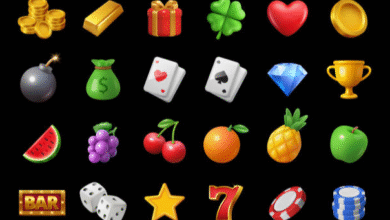
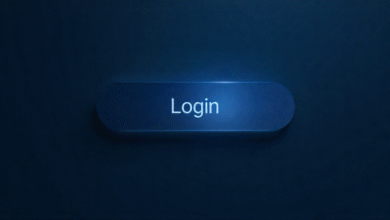


One Comment